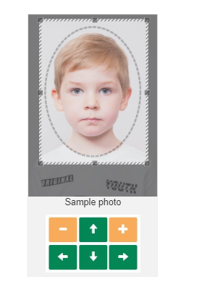Printed photos
You need a printed photo to apply for a Passport Book by paper application form.
If you are applying by paper application form, you need to:
Include 4 identical photos, no more than 6 months old with your passport application
Make sure they meet our requirements on pose and visuals
Get your witness for your application to:
Write the form number on the back of two of your four photos. They can find this in Section 9 of the application form.
Sign and stamp the back of those two photos.
If this is not done we will need you to submit a new form and new photos.
Your print photo must meet these technical specifications:
Size
The photo must capture your image from head to mid torso.
Please ensure there is visible space between your head and shoulders and the edge of your photo.
Minimum: 35mm x 45mm
Maximum: 38mm x 50mm

Quality
Photos must be printed on photo-quality paper at a high resolution.
Photos must be in sharp focus and correctly exposed
There should be no ink marks or creases.
Digital enhancements or changes are not acceptable.
The reverse of the photos must be white and unglazed.
Black and white photos are recommended as they're digitally printed onto the passport in black and white. But we also accept colour photos.
Digital and print photo guidelines on pose and visuals
Facial features
Ensure your facial features are visible, hair should not cover any part of the eyes.
You can wear glasses. The frame must not cover any part of your eyes. There must be no glare on the lenses. Dark glasses are not permitted.
You can wear a head covering for religious or medical reasons. Your full facial features must be visible. You cannot wear head accessories for any other reason.
Do not wear sunglasses.
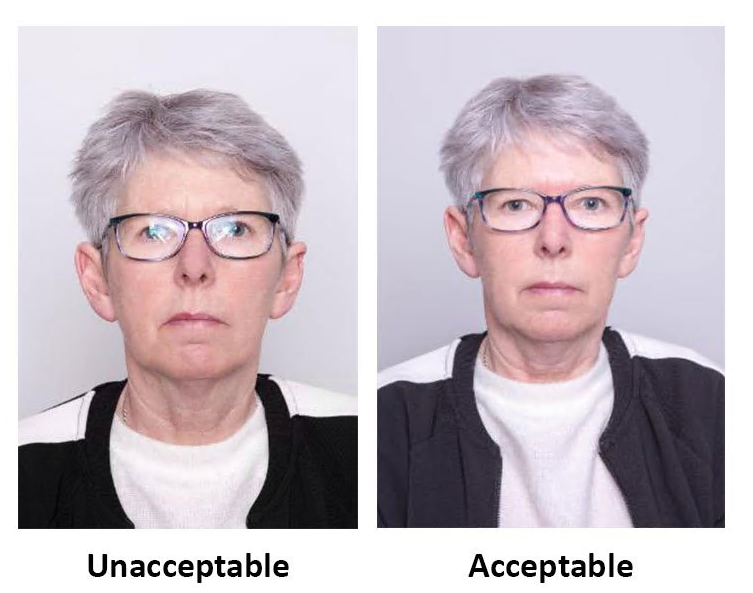
Lighting and focus
Your photo must be in focus. Balance the lighting and colour, not too dark or too light.
You need to stand in front of a completely plain, light grey, white or cream background. Please ensure that the background creates enough contrast.
There must not be any shadows on your face or behind your head.
'Red eye' in photographs is not acceptable.
Good colour balance and natural skin tones are essential.

Expression
Make sure your expression is neutral, do not smile and close your mouth.
Do not tilt your head up/down or left/right. Look straight into the camera.
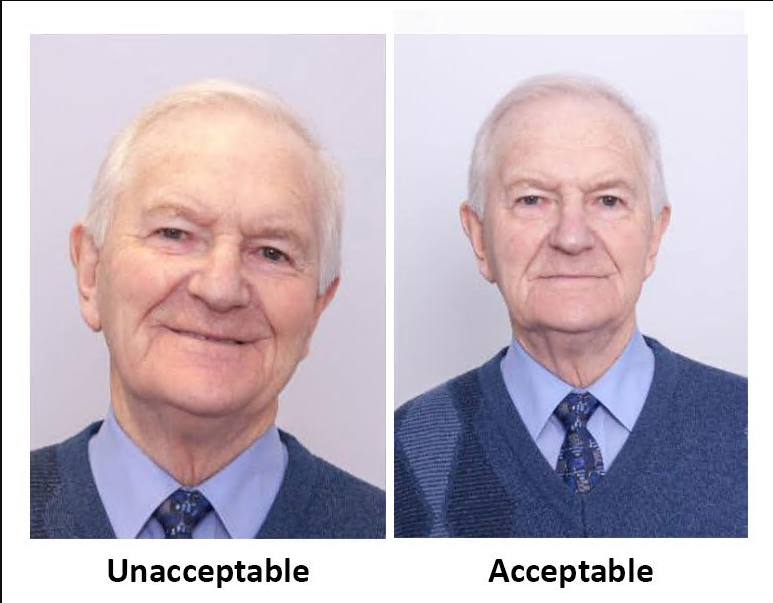
Distance
The photo must capture your image from head to mid torso.
Please ensure there is visible space between your head and shoulders and the edge of your photo.
Uniforms, whether civil or military, or clothing bearing insignia are not permitted.

Background
You need to stand in front of a completely plain, light grey, white or cream background. Please ensure that the background creates enough contrast.
No objects such as door panels or plants should be visible in your passport photo.
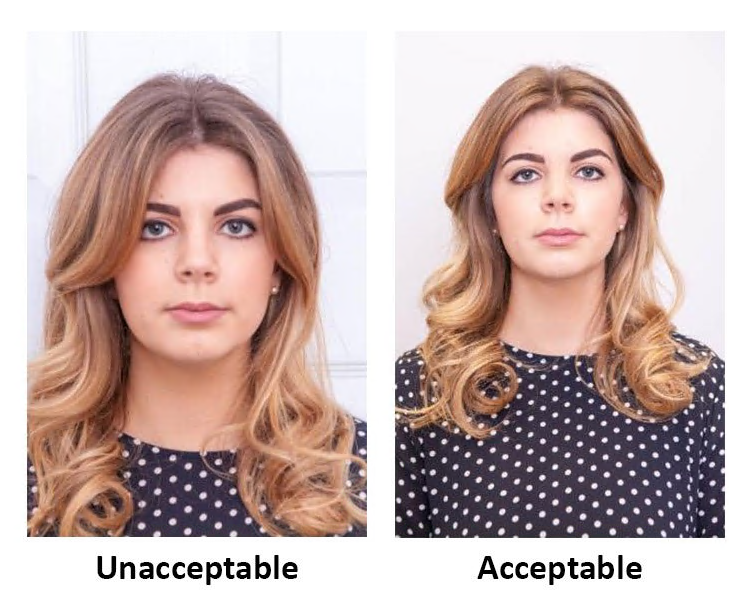
Child photos
If your infant or very young child cannot support themselves, they should be photographed lying down on a plain, white surface.
No one else should appear in the photo, so make sure that hands or arms used to support the child are not visible.
Soothers/pacifiers cannot be present in photographs as these can obscure facial features.

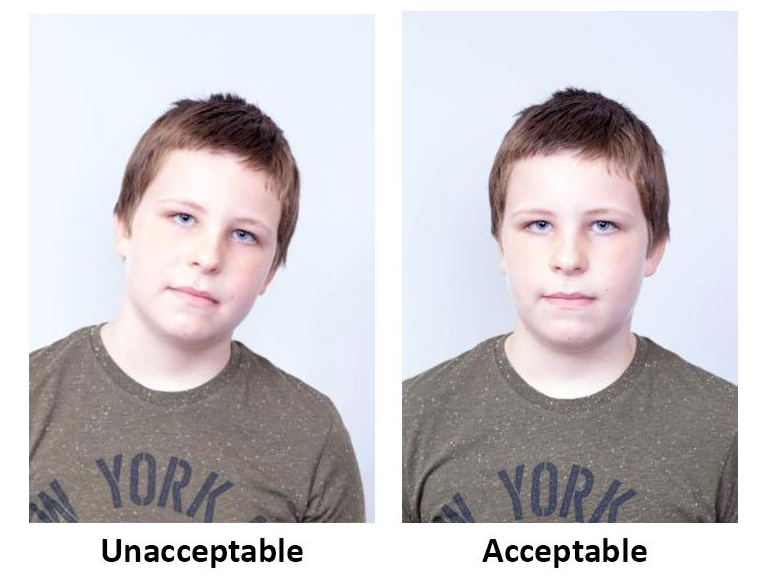
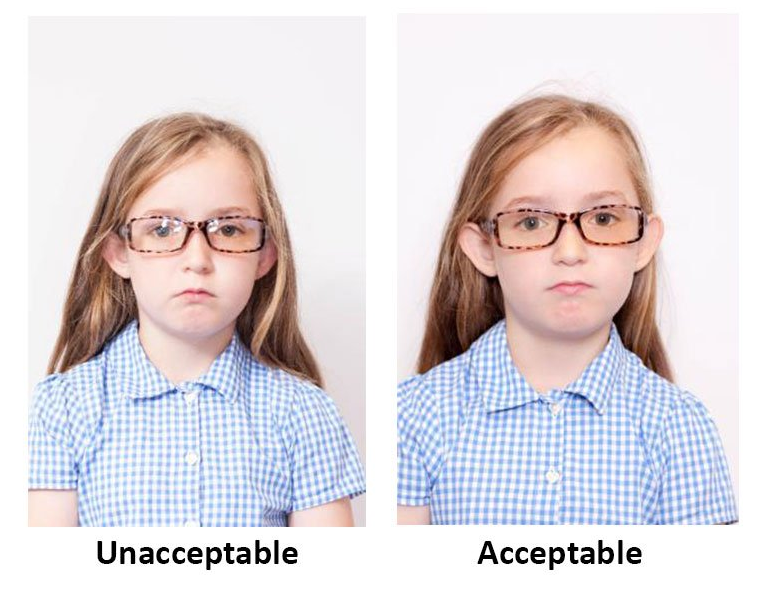
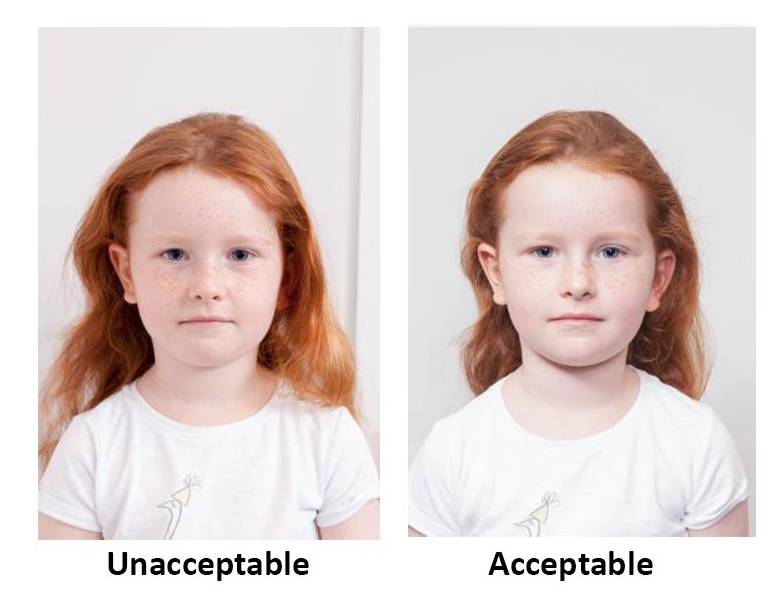
Cropping tool
The Passport Service sometimes encounters difficulties checking and processing photographs of babies and small children (newborn to 36 months). If prompted, you can assist us by using the cropping tool to manually frame your child’s face.
To manually frame your child’s face in the uploaded photograph, you may use one or a combination of the available tools and follow the on screen directions.
The child’s face does not need to rest perfectly within the lines of the Oval provided. Please make your best attempt where possible.